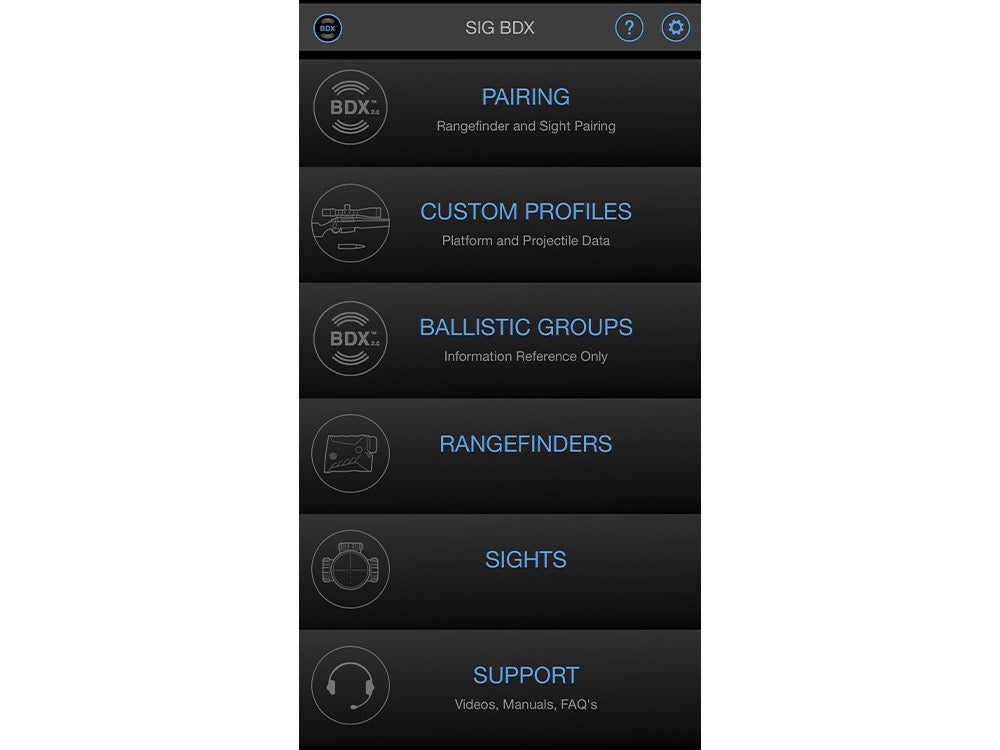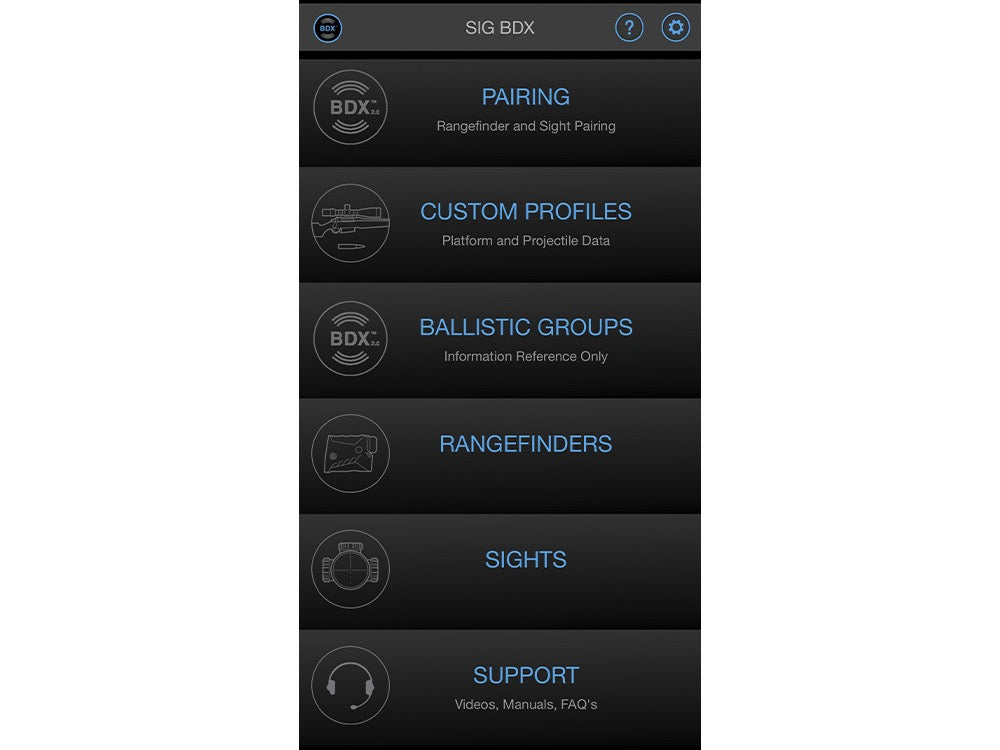SIG SAUER KILO6K COMPACT - 8x32 and 10x32
KILO6K 8x32 - SOLD OUT
KILO6K 10x32 - SOLD OUT
Please contact me should you want to place an order for any of the models.
- Designed with the Archery and Whitetail hunter in mind, the new SIG SAUER KILO6K-HD Compact is perfect as a lightweight option to minimize your kit, eliminating the need for a separate rangefinder and binocular.
- The KILO6K-HD Compact provides up to 6,000 yards of ranging off of reflective surfaces and up to 2,500 yards on big game animals.
- Featuring BDX 2.0 Bluetooth Technology to work with all BDX-equipped scopes and thermal optics, and onboard environmental sensors allowing for accurate real-time ballistic calculations, the KILO6K-HD Compact provides the perfect solution for any rifle setup.
- The KILO6K-HD Compact also features fog mode to cut through the morning haze and XR Extended Range mode to allow for longer range capabilities from a tripod, giving you maximum range both quickly and accurately.
- Available in both 8x32 and 10x32 variations, the KILO6K-HD Compact is the ideal solution for the minimalist hunter.
FEATURES:
- Gen II lightwave DSP ranging engine with extended range (XR) mode
- Onboard environmental sensors for real-time ballistic calculations
- Drop remote waypoints with the BaseMap app
- Applied ballistics UltraLite with complete AB bullet database, up to 25 bullet profiles, and 8 onboard ballistic groups
- Bdx 2.0 enabled with low energy, long-range Bluetooth
PLEASE NOTE: *BDX units with Applied Ballistics Ultralite provide a firing solution out to a maximum of 800 yards. Applied Ballistics External (BDX-X) allows the KILO6K to be paired with an external Kestrel Elite or Garmin Foretrex for more precise ballistic solutions beyond 800 yds. AB Elite includes support for Coriolis, spin drift and other factors while providing custom drag curves for the most accurate ballistic solutions in the industry.
NEW!!! Introducing ARCHERY MODE for all SIG SAUER K-Series Rangefinders!!
Available through a free firmware update, Archery Mode unlocks new performance for both bow hunters and competition archers. Simply input your arrow speed and the rangefinder will automatically provide the correct angle modified range for your specific bow. Using a proprietary algorithm, the rangefinder will compensate for both extreme ranges and angles based on your specific bow and provides an extremely accurate flat range equivalent distance. Never again will you have to worry about hitting high on those long downhill shots. Simply range and let your SIG SAUER K-Series rangefinder do the work for you.
HOW TO GET AND USE ARCHERY MODE
Ensure your K-Series rangefinder has the latest firmware by connecting it to your BDX app and navigating to the Rangefinders page. You will be prompted to update the device firmware if necessary. Once updated, enter Archery Mode on your device by performing the following steps.
Entering Archery Mode in AB Ultralite Devices
Press and release the RANGE button to wake up the unit
Press and hold the MODE button to enter programming/configuration mode
Press RANGE until “Arch” is displayed
Press MODE to select Archery mode
“SPEED” will be displayed, press MODE to continue
Press RANGE until your arrow speed in FPS is displayed
Press MODE to save Arrow Speed
Continue setup as shown in your product Quick Start Guide
Entering Archery Mode in AB Elite Devices
Press and release the RANGE button to wake up the unit
Press and hold the MODE button to enter programming/configuration mode
Press RANGE to enter Range Mode menu
Press MODE to move the cursor to Archery Mode
Press RANGE to select Archery Mode
Press MODE to move the cursor to Arrow Speed
Press RANGE until your arrow speed in FPS is displayed
Press MODE to move the cursor to Back (Save)
Press RANGE to save and exit to the configuration menu


FOR A COPY OF THE OWNERS MANUAL - CLICK HERE
AND SOME VIDEO REVIEWS HERE:
THIS REVIEW BORROWED FROM EASTMANS: